-
Loading Your Own Personal Avatar
I keep getting PM'd this same question, "How do I load my own personal avatar?", so I thought it would be helpful to post the basic instructions here.
- Step 1: Design the Avatar you want to be no more than 150 pixels by 150 pixels, and no bigger than 9.77 kb (to make a file that small, I suggest you use Gif format, not Jpeg);
Step 2: Save the file on your computer;
Step 3: Go into your User Control Panel and select PROFILE;
Step 4: On the lefthand menu, select AVATAR;
Step 5: Browse your computer for the avatar image you have created (or link to the outside site where you've stored it);
Step 6: Enter in the appropriate dimensions of your avatar in the blank boxed (otherwise it will make your avatar a 150 x 150 square "box" instead;
Step 7: Hit the SUBMIT button ...
And you will now have a cool avatar too 
Hope this helps,
Jack
.
 Posting Permissions
Posting Permissions
- You may not post new threads
- You may not post replies
- You may not post attachments
- You may not edit your posts
-
Forum Rules

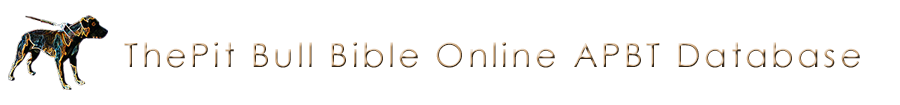


 Reply With Quote
Reply With Quote