New and Subscriber(B) users can post in this forum to gain full access to the database by demonstrating correct data entry into the system. Please post the full name of your dog here for consideration. Correct format consist of (Breeder+name of dog) or (Kennel name+name of dog) or (Handle + name of dog) and correct punctuation.
Correct data entry is key! We will work on it together until you get it right!
Examples of correct data entry: http://www.thepitbullbible.com/forum...ECT-DATA-ENTRY
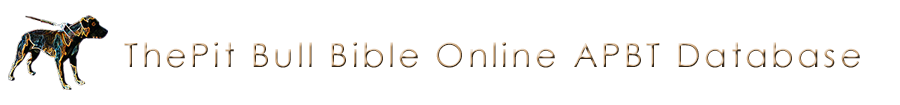





 Is there something wrong with the ped?
Is there something wrong with the ped?
